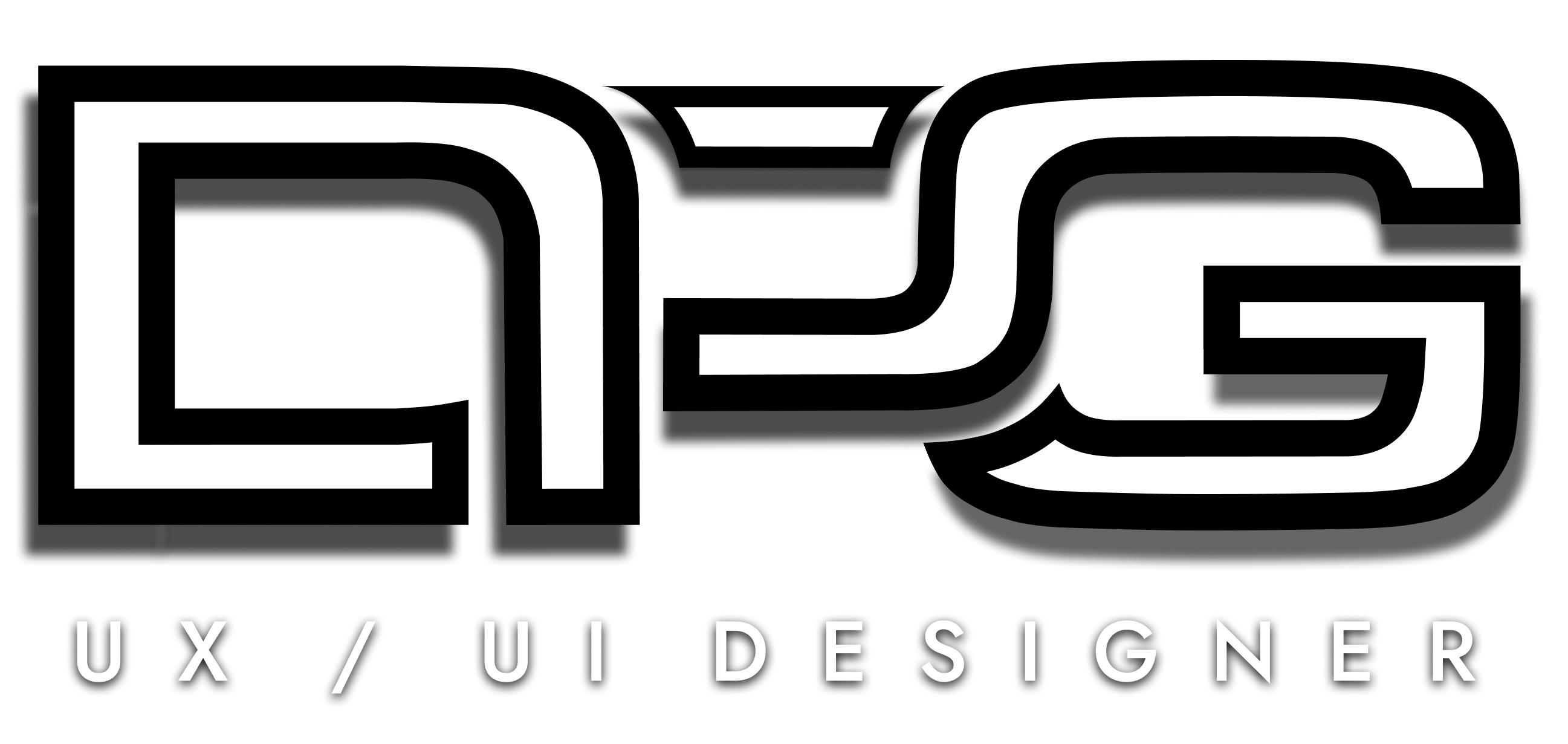Apple Music Live; A feature addition to Apple Music that brings live events right to you.
Discover tour dates and live in the moment, or immerse yourself in the virtual experience.
Discover tour dates and live in the moment, or immerse yourself in the virtual experience.
Overview
Picture This:
You're a huge fan of live music, and a musician at heart. Of all things, playing the drums is your favorite hobby. You find time at the end of your busy day at work and school to practice your craft, or at the very least, unwind and listen to music. While your listening, you decide to hop on social media , just to see that your favorite artist played in your home town....earlier that night, and you completely missed it. You're sitting there watching your followers stories up close and personal in front of your favorite band, playing your most favorite songs. You're shocked and disappointed you found out this way, and its too late, because you already missed out.
The Problem:
Tired of missing out on concerts and live events from your favorite artists simply because you didn't hear about them?
Users of Apple Music need ways to discover and keep track of upcoming concerts to avoid frequently missing events that they would have attended, had they been aware of them.
Users that are physically unable to attend live concerts, need a way to enjoy the experience in a unique way, where in-person attendance isn't necessary.
The Solution:
We believe that by adding a feature to Apple Music that allows for users to discover, filter, and track concerts, across the entire cloud library of Apple Music. Using precise location services, users will both appreciate and utilize a tool that bring readiness and awareness to concerts they want to see live in person. Our mission to make missing out a thing of the past, doesn't stop there, Apple Music Live also presents an immersive virtual experience with Apple Vision Pro, utilizing VR technology to bring users a point of view experience they have never before seen.
Discovery: Ability to filter upcoming concerts by distance, genre, and artist.
Tracking: Allow for optional notifications and the ability to save prospective concerts to a list.
Suggestions: Recommended concerts section based on user’s listening habits.
Immediacy: Available on mobile with push notifications.
Library
Concerts
Saved Concerts
Search and Browse
Search is no longer limited to artists and songs, now you can search venues, dates, and cities.
Upcoming concert dates are now integrated into the Browse section.
Discover Dates by Artist & Immerse yourself with Apple Vision Pro
Get notified when your favorite artists are performing.
Choose to see every date throughout their entire tour,
Or decide to only see dates that are located near you.
View Concerts and Tickets Feature
Click the View Concerts link under the cover photo to find dates.
Click the View Concerts link under the cover photo to find dates.
Click View Tickets under the selected show and venue to be transferred to Ticket Master.
Account Management and Notifications
Enable location services and set Travel Radius to determine concerts recommended to you based on where you live.
Choose the option to view new music or concerts, and decide wether or not it appears in your library.
Ticket Master Hand Off
Upon being transferred to the Ticket Master app, make seat selections and view prices.
Ticket Master Transaction
Complete your step by step transaction to finalize your purchases.
The Pitch:
Apple Music is one of the largest music streaming applications, native on all apple devices at purchase with a vast library and simple subscription based unlimited listening. Apple is one of the largest, expanding companies one can think of, seemingly branching into new markets every year.
We agree that we find common ground through our use of Apple music, but we all recognize that a key feature is missing that needs to be added. Simply put, there is no good method for discovering or keeping track of upcoming concerts if you use Apple Music exclusively.
If Apple Music is a means for connecting people with through their love of music, shouldn't it be connecting its users to live music as well?
We believe that with the proposed addition of a concert discovery and tracking feature to Apple Music, we can prevent users from missing out on concerts in person, as well as from home through the live immersive experience presented by Apple Vision Pro.
We also believe that this alternative virtual experience brings an eye opening perspective to users who are physically unable to attend concerts by immersing them virtually.
People no longer have a good awareness of when and where concerts are taking place. In a world where radio is no longer the primary means of listening for most people, finding out that an artist you’re interested in is playing a show typically means checking on their specific website periodically or randomly browsing a site like Ticketmaster. There’s no real rhyme or reason to when you might go looking, because there is little in your daily life to indicate to you that a concert may be upcoming. Unless you see an advertisement on social media, catch word of mouth or randomly happen across the information, concert discovery usually happens on a whim. What’s more, people most often think of attending a concert for a specific artist when listening to them, but most listening take’s place in situations like driving, working out or while working on other tasks and so there’s often no follow up to that thought.
For Apple, expanding their music streaming application, which also has an emphasis on recommending and discovering new music, to also allow for the discovery of concerts (and eventual hand-off to a third party such as Ticketmaster for purchase) is a logical step as they increase their influence and involvement as a brand that is front and center in peoples’ lives. Obviously Apple would expect some share of ticket revenue if they were to undertake this endeavor, and while a company like Ticketmaster may initially be loathe to split another slice of the pie, we theorize that the concert discovery feature in an application like Apple Music would drive significantly higher ticket sales (especially for shows that aren’t top billed, guaranteed to sell out artists) and thus the artists, Ticketmaster and Apple could all stand to profit, even while putting another hand in the cookie jar. Apple also stands to eventually branch into opportunities like Apple sponsored concerts and festivals promoted on the application, as well as exclusive live streaming events. Essentially, this would transform Apple Music from a place to listen to and discover music, to a place to access music in all of it’s forms. We were inspired by the concept of Uber branching from a simple taxi-like application into other forms of transportation and delivery.
Technical Requirements:
This is an application that is native on all Apple devices, both mobile and laptop/desktop. Therefore, it would likely require multiple different designs. It would also require interactions with outside sources (similar to how new music is added to the Apple library on a live basis) to keep concerts updated, as well as to hand-off to an appropriate third party ticket vendor. We would also like to see features like Apple pay and Apple wallet seamlessly integrated into the application, though that should be more simple as they are already Apple assets. We assume for this project we would have access to the full array of Apple Music widgets and assets in order to match their platform with all integrations.
Essential Design Cues:
The biggest aspect we’ve tried to keep in mind is a total stylistic and formatting match to the existing Apple Music application. We also wanted to ensure that the new features are consistent throughout the entire application and accessible via multiple areas of the application (still consistent with the placement of other features in the existing application and non-intrusively). We did not want the new feature to be hidden in one little area of the application where it may not be discovered but rather have it be seamlessly integrated and woven throughout the experience.
The Process:
We begin by conducting research to understand what methods individuals use to discover when live events are performing near them, as well as what platforms they use to buy tickets. Through our investigation, we need to get an idea of what stressors make these processes ideal, as well as difficult. To get a better understanding of our user problem, and target users, our research goals are to:
Discover any problems or obstacles music listeners encounter when discovering live events, and purchasing concert tickets.
Empathize by developing an understanding how music listeners feel about missing out on seeing their favorite artists perform, as well as listeners who are physically unable to attend.
Ideate a host of problem solving brainstorming sessions amongst partners and designers to produce as many ideas as possible to resolve this issue.
Define a solution based on tool(s) participants currently use to find and purchase concert tickets in juxtaposition to the solution Apple Music Live will provide.
Analyze user interviews by gathering insight into what the users needs, empathizing for their reasoning, and using such information to define user personas, affinity maps, and empathy maps.
Sketching wireframes helps us visualize the necessary path to conceptualize our solution .
Prototype our solution in low, and high fidelities that will be reiterated, and refined, as we conduct several usability tests in the final stages of our research.
Test our solution amongst users to expose positive and negative characteristics, areas that need improvement, and overall determine the efficacy of our product.
The Research:
Six user interviews were conducted in one on one sittings, as well as larger focus groups of 12.
Participants were selected based on the criteria of having attended at least three concerts during 2021-2023 as well as being users of music streaming apps.
6 user interview (2 each)
3 competitor/comparative analysis (1 each)
Affinity mapping of interview findings
1-2 persona
Completion of 4 core user flows (more if time permits)
Iterative sketches and design concepts
Wireframes & clickable prototype
3 usability tests (1 each)
Project Time-Line
Research Questions
The same 14 questions were administered amongst 6 1-1 in person interviews, as well as online surveys.
I asked:
Do you currently use a mobile application to listen to music?
How you find out about new music?
Do you attend concerts?
How many per year?
How'd you find out about those concerts?
What would be your criteria for searching for a specific venue?
Have you ever traveled farther to see a concert?
Would you plan a trip around a music show?
How far are you typically willing to travel for a concert?
How do you keep track of all of the concerts that you want to attend.?
How are you searching for these concerts that you end up attending?
Do you have any difficulties currently with finding these concerts?
Do you keep track of specific artists you would like to see or do you just like specific genres?
Have you ever missed out on a concert you, you would have attended because you were unaware, it was taking place?
Interview Insights
Access to information is key. A lack of awareness is the greatest roadblock to concert attendance.
Distance is crucial. Users divide concert attendance into two distinct categories: local shows in close proximity used to pass the time and higher profile shows that are specifically sought out based on the artist
Suggestions are welcome. Just as users reported being open to listening to new music based on recommendations, they were equally open to attending new shows based on recommendations.
Immediacy is important. The whim to look for a concert can strike at any time.
User Persona
Competitive Analysis
USER FLOW
Affinity Map
Map Insights
Site Map/User flows
Wireframes/Sketches
Interactions
First Iteration
Final Prototype
Usability Test Results
Testing - Usability Test Goals:
· To test whether or not users can identify and discover the new features we have added to Apple Music by performing each task efficiently from start to finish, designed as intended through each of our user flows.
· To discover whether or not new features are stylistically distinguishable from the current design of Apple Music, based on our user’s previous knowledge of the app.
· To determine whether or not new features stand out for inconsistent design flaws, based on feedback from users new to Apple Music as well.
· It is crucial to our design that our additional features correspond with Apple Music’s initial design cues.
· To identify errors common to users while utilizing new features.
· To Test for efficiency and usability.
A major proponent of our usability test is to receive enough feedback during each stage of development to make adjustments and advance our prototype into a seamless hi-fidelity model that is fully functional, and easy to use.
Testing - Usability Test Tasks
Tasks:
First round testing was performed without instruction amongst six different users and recorded to see how users approach new features organically.
Second round testing instructed the same six users to:
1) Find the concerts that they desire by browsing through the “concerts” feature, displaying artists recommended to them.
2) Find concerts that they desire by choosing their artist of choice directly.
Both tasks give the user the option to follow artists they enjoy, receive notifications, as well as filter results by distance, and genre.
Testing - Usability Test #1
Testing Date #1: Friday, February 26th, 2021, & Saturday, February 27th, 2021
Location: Texas / New York
Participants: 3 Apple Music Users / 3 Spotify Users
From conducting usability testing early in the first iteration of our prototype, eight full days before our deadline, user feedback assisted in changes and additions throughout our development process, bringing our concept, to reality. Insights from visual recordings revealed several clickable errors in conjunction with the verbal feedback that we received from observing our participants using our added feature in person.
Video recording the usability tests highlighted minor issues with a total of six clickable errors and interactions. As well as one scrollable error where two of our buttons moved with the page without holding its position on screen.
Clickable Errors: 6
Testing - Usability Test #1 Verbal Feedback
Verbal Feedback:
Ultimately our participants were able to complete the task, but they provided a lot of constructive criticism.
The “No concerts” result on an artist’s concerts page being so near to “all concerts” was confusing to users.
Users were unaware they could click links on locations to change them, and suggested a search bar with information typed in that could be altered. They also don’t want to go to another screen to change location.
The concert list view button and save button appeared to be too close.
Users felt that “View” was too close to the concert’s date, making users think they’re viewing all shows on that date and not that particular concert.
By contrast, users really enjoyed the design and the purpose of the features we are implementing.
Video recording the usability tests highlight minor issues with clickable errors and interactions.
Since this test was performed in the early phases of our prototype it’s important to distinguish the difference between flaws in our design, to elements we had yet to develop.
Testing - Issues Resolved / Added Interactions
Issues Resolved:
Based on our results we developed our iterations to resolve each issue by spacing out call to action and link locations to create better clarity, and reorganized the “all shows near you” page to be clearer in order to match Apple’s design cues. We also designated the “concert icon” as the “save concert icon” to be more descriptive of the interactions purpose. Language was changed from “No Results Near: Dallas, TX” to “No Results For: Dallas, TX”
Interactions Added:
Since the first test, our team has added:
· A component on the bottom bar with interactions built in consistent with each page.
· Horizontal scrolling of artists, and event dates.
· Complete functioning artist pages for Metallica.
· The ability to remove recommended dates that users might not be interested in.
· Toggles and sliders for receiving notifications, as well as the ability to set a distance range from 10-100 miles for concert recommendations.
· Radio button filters for distance, date, and genre.
· Scrollable pages for each screen.
· Functional search button from the main task bar.
· A “Followed Artists” Page that displays events “Coming up near you”, and “New Music” by the artists that you follow.
Testing - Usability Test #2
Testing Date #2: Tuesday March 2nd, 2021
Location: Texas / New York
Participants: 3 Apple Music Users / 3 Spotify Users
Each partner had two test participants complete two usability tests at various stages of the project. Participants were thanked for their time and assistance and informed that they would be testing out a new feature that was proposed to be implemented into the Apple Music mobile app. We discussed their backgrounds and interests to confirm that they were suitably representative of the application’s target demographic. I explained that I would give limited instructions at specific moments during their time with the website, but would otherwise silently observe their interactions and requested that they navigate through the tasks at roughly 75% of the speed they normally would, so that I could properly observe their decisions.
Testing - Usability Test #2 Findings
Findings:
Participants in each iteration of their tests were able to locate and achieve the tasks requested of them relatively easily. The search feature was implemented prior to round two of testing. Overall feedback was overwhelmingly positive regarding the concept of the feature, with remarks like “I can’t believe this doesn’t exist” and “you should sell this to Apple”.
Both users reported that the application behaved as expected, and almost identically to Apple Music’s existing application, with some minor issues with getting stuck in a horizontal scroll when trying to scroll vertically on a page that featured both options. Interestingly, this issue is only present on a desktop, as when previewing the design on a mobile device, the touch screen makes it much more fluid and eliminates this problem.
Both users reported that the application flowed logically from page to page and that multiple avenues of achieving a task made it easy and accessible.
Both users reported that none of the requested tasks were difficult or complicated and that they intuitively knew where to find certain things because of their familiarity with the existing application and consistency of the new components following that format.
Both users claimed that they felt confident that they would attend more concerts if this feature existed and that they wish it did.